This Dungeons & Dragons web application is intended to offer tools mostly centered around Player Characters and their place in a DM's campaign. It will keep track of and calculate many of the mundane tasks fundamental to many adventures, dynamically.
For instance, as you enter treasure and items into your Backpack, it will calculate the weight of your inventory and equipped items, how it impacts your encumbrance which is modified by your character's Strength, which thereby determines your movement rate. This will save you and your DM loads of time better spent weaving your cooperative storyline and doing what players love most,.. battling monsters!
That being said, we acknowledge and embrace the fact that AD&D was designed for paper-n-pencil with lots of die rolling! The tools provided herein are designed to tackle the many parts of the game that provide a richness in their complexity but are often seen as time-consuming minutia. Their digitally automated inclusion allows for more depth in gameplay while not bogging it down with continual page flipping.
Everyone
Tooltips
Anywhere on the website that you see a Tooltip ... you can hover over it or click on it to get information on the element that precedes it.
Dungeons & Dragons and Customization
This Dungeons & Dragons web application is built around the AD&D 1e ruleset. There are a few homebrew changes offered to enhance gameplay. Should you choose not to use these changes, or effect some of your own, most everything in our web application can be manually edited/selected to accommodate your wishes.
How Can I Add Custom Items?
To add a custom item into a Character's inventory, navigate to the Character Sheet >> Manage Items >> Add Items >> Add Custom Items. Select the '#' item and then Edit it. Put a label/name in the Details field. Your DM can give it a custom gold Value. It is 1# in weight and stackable so set the Amount to the weight you want for it.
Players
Create a Character
To start you should create a new character. This can be your Player Character. It is also a useful tool for rolling NPCs since several values like a Name and Ability rolls are randomized.
Manage Your Characters
You can create as many characters as you like. To view your stable of characters use the link in the main navigation. From this screen you can choose a Campaign to join if the DM sends you the proper Token. Each character may only select one campaign to join at a time.
You can also Activate a character, demonstrating he/she is currently engaged in the campaign, thereby granting the DM access to it. If your character is activated, not only will the DM of your Campaign be able to access and change data in your Character Sheet much as you would, but some updates they make to their campaign may be imposed upon your character sheet as well. For instance, if the DM advances their Campaign by 30 days, 30 days will be also be added onto your character's age.
Deactivated characters are still linked to a Campaign but they are not considered "present". A DM may Deactivate your character if you are not able to attend a session. Your character data will not be factored into any DM modules/calculations nor will your character be effected by occurences in the Campaign such as time advancement. You can simply activate it the next time you play.
Likewise, you can change the Campaign they are linked with, and Delete them from your stable as well here.
Join a Campaign
Visit your characters page from the main navigation link. For the character you wish to have join a Campaign, click the CAMPAIGN link in the bottom row. Enter the Token provided by your DM. Confirm if you've selected the correct Campaign. Then return to the characters page and ensure that you have clicked the ACTIVATE link to indicate this character is ready to play.
Character Sheet
Each of your characters has their own, personal Character Sheet that can be reached by clicking on a character in characters. You can make updates to this during the course of an adventure that are used by your DM in numerous calculations such as your Encumbrance, encounter Surprise Reaction rolls, selling off loot in town, etc. Likewise, your DM can make updates to the Campaign which will effect your character and be reflected in your Character Sheet.
DMs may provide images as a visual enhancement to your adventures. If so, active images will be viewable here.
Equipping Weapons & Armor
Each Character can Equip a weapon, armor, and/or shield on their manage items page. Once equipped, data relative to each is fed into calculations like Armor Class and ToHit Adjustments. An item must be in your Backpack (on your person) in order to be available as an option to equip. Equipped items are displayed in full bold print in your Backpack.
Identified Magical Items
Any item in the Character Backpack is indicated as magically Identified by color-coding. Any item listed in dark cyan is known to the DM only to have magical properties. Any item in light cyan is known by both the DM and the Player to have magical qualities, thus, already Identified.
Valued Items
Items for which the DM has assigned a value beyond the Base Price, will appear in gold text, only to the DM.
Reading Beyond the Player's Handbook
The AD&D author(s) strongly suggested Players not read the DMG or Monster Manual or the like. They wanted to advise against reducing the spirit of AD&D to number crunching. For instance, it is in the spirit of good roleplay to know that Kobolds are diminuitive, and fairly easy to kill with a single sword swipe. It is not to say/know that they have AC7 and 1-4 HPs. The latter wipes away the imaginitive magic of roleplaying.
In the same vein, I suggest Players do not read the Charts & Tables page, for instance. Hence, why it is included under DM Tools.
Dungeon Masters
All DM tools/Modules are centered around a Campaign. Therefore, your first step as a DM is to Create a Campaign. Once you have done so, send the auto-generated Token you have for it to your players. They will need to submit this Token to join your Campaign. Once they do, they ought to Activate it to demonstrate they are ready to participate.
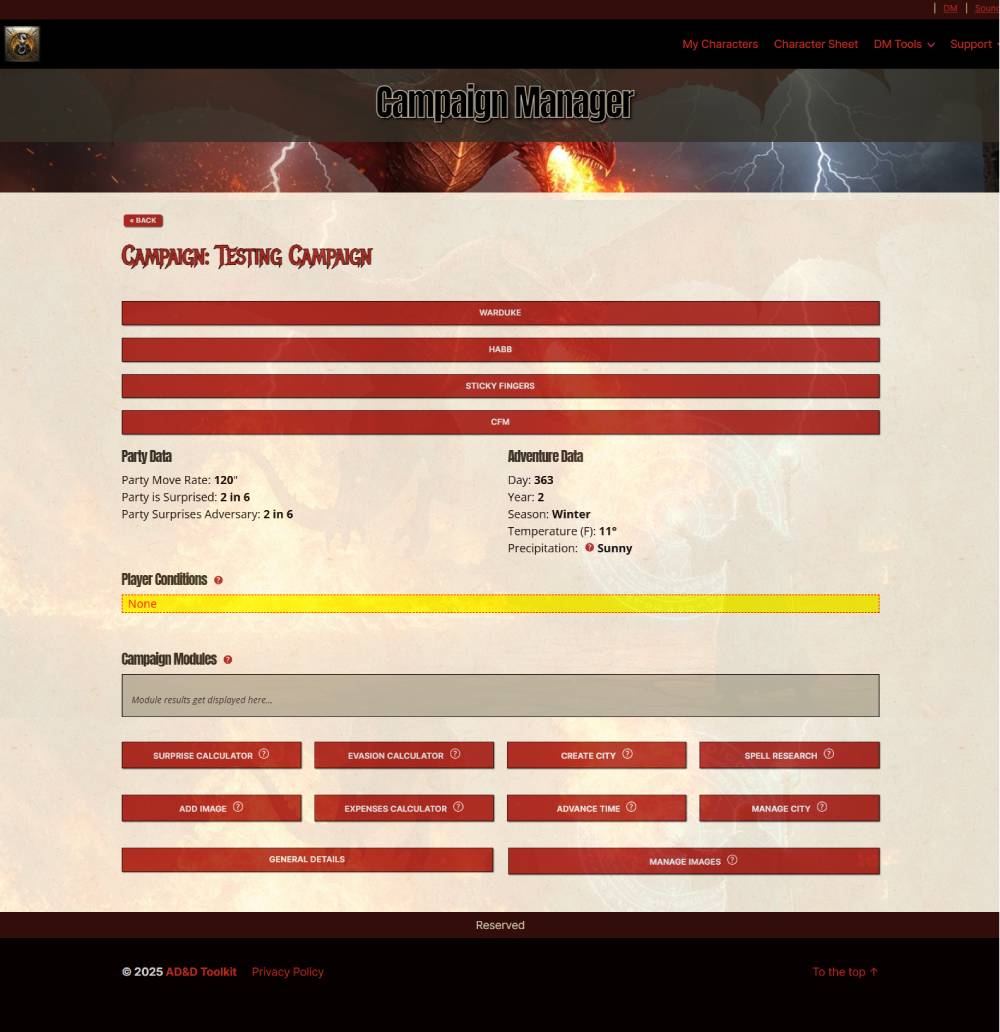
Manage Campaigns
Once you have created a new Campaign, you can select it to be managed. On the subsequent Campaign Manager page you can access Character Sheets for all active characters in your campaign along with an assortment of auto-calculated party stats such as character encumbrance, party movement rates, and more.
There is a General Details module you can think of as your Campaign Settings. From here you can rename the Campaign or toggle on and off some features like Character Level Maximums or if you to use Weapon Vs Armor ToHit adjustments.
There are also a few other optional systems you can choose to use or ignore such as Character Conditions (disease) and Weather. Where applicable, they are referenced from the offical 1e manuals.
DM Modules
There are several helpful DM modules such as our encounter Surprise Calculator and Time Advancement module. Data is imported into these modules directly from the Characters Activated within your campaign. This data is then run through numerous tables and calculations, based upon input from the DM to give you fast and consistent results. This speeds up gameplay and establishes universal protocols, affording players confidence in the results.
Cities & Shops
You will undoubtedly have cities designed for your characters to use as a home base. You can create those cities here, which affords you the opportunity to then create the shops of that city.
Once you've created a city, use the Manage City selector module to create Shops. Character inventory, which is entered and tracked in Character Sheets, is then accessible by these shops to calculate purchase prices for everything in inventory. Prices are calculated as a percentage of prices from the PHB and DMG determined by a low-to-high range established by you at creation, along with Charisma adjustments and random rolls. You as the DM can execute a sale right from this City Manager with a single click, thereby removing the item from the character's inventory and replacing it with the offered coin.
Deactivate Player
The DM can Deactivate a Character that is not currently playing in the session by clicking the![]() . In this way, the Character will not be factored into calculations and such but will still be linked to the Campaign. The Player can simply Activate again when ready to play.
. In this way, the Character will not be factored into calculations and such but will still be linked to the Campaign. The Player can simply Activate again when ready to play.
Evasion Calculator
The Evasion Calculator does a random percentage roll for you that you may edit if you wish to roll manually. You then select a few parameters relevant to the encounter and click the Calculate button. The system determines for you if the evading party escapes pursuit or not.
Expenses Calculator
In the Campaign General Details module, DMs can determine the monthly expenses each Character incurs. The DMG suggests a minimum of 100gp/level/month. These living expenses are for entertainment, maintenance of equipment, etc. The Expenses Calculator module determines how many days have passed in your Campaign since the last expense calculation and then determines current prorated expenses to be paid by each Character based on the time passed, monthly rate set by the DM, and the total level(s) of each Character. All of the requisite values are read into the calculator automatically so all you need to do is click the Calculate button and the system displays the expense totals for each character for you.
Kick Player
The DM can permanently Kick a Character from the Campaign as well by clicking the![]() icon. This will require the Player resubmit the Campaign Token should they wish to rejoin.
icon. This will require the Player resubmit the Campaign Token should they wish to rejoin.
Illusions
Upon first view of an illusion, and again upon first physical contact with the illusion, the DM secretly attempts on behalf of the defender a Detection roll. If Detection of anamolies in the illusion is successful, a Saving Throw is made against Mental Attack(Wisdom Bonus applies) Spells to see if the Illusion is properly identified as not real, or Disbelieved. If Disbelieved, no more damage is incurred by the defender but any previous damage remains.Players may consciously/expressly declare they think something as an illusion. If it is not in fact an illusion but real, no Saving Throw is allowed even if ordinarily allowed as the Character took no actions to steel themselves against the attack. If it is in fact an illusion, another Detection Roll is permitted but no other action may be taken this Round as the Character is using this Round to actively and carefully inspect the alleged illusion for signs it isn't real.
For Detection rolls, Image Quality is first established in our DM module by adding the spellcasters Intelligence score and Level, adjusting for spell caster Class(Illusionist -0; -2; Mage -2; Thief -5;), and subtracting a random d20 roll. If the defender's Intelligence score is higher than this Image quality, the defender successfully Detects anamolies within the illusion.
Upon Detection, the defender is entitled to a Saving Throw, adjusting for Wisdom-based Mental Attacks defense. Bonuses are added or subtracted to the Saving Throw d20 roll for factors noted in the module such as, was the spellcaster seen casting a spell or did the illusion pop into view from out of thin air. A successful Saving Throw means the illusion is Disbelieved and no longer effects the defender.
An illusion caster may only make an illusion of something he/she has experienced or seen before. A caster likewise cannot simulate something of a power(level) that is beyond their capacity(level).
Spell Research
AD&D 1e allows for the research of custom spells designed by players. The Spell Research module allows DMs to automate this process. The module makes use of a couple homebrew rules and thus the system is discussed at length on our homebrew page.
Surprise Calculator
As a DM myself, I understand how Surprise and Initiative calculations work. Yet to this day I still struggle with all of its nuance in determining duration of Surprise. This leads to unfortunate frustration in both me and my players. Our calculator imports all relevant data such as Race and Class adjustments and factors them in. With the click of a button you get rolls for both parties and the results spelled out in plain english, determining who is surprised and for how long, according to the traditional v1e ruleset.
Time Advancement
Time advances in both your Campaign and character ages synchronously when you use our Time Advancement module. Behind the scenes, calculations are made according to DMG guidelines in determining random chances for things such as contraction of diseases.

